For testing purposes, it is recommended that we forward all outgoing e-mail to a private e-mail address. We can do this by updating the following two e-mail properties in the System Mailboxes | Administration | Email properties module:
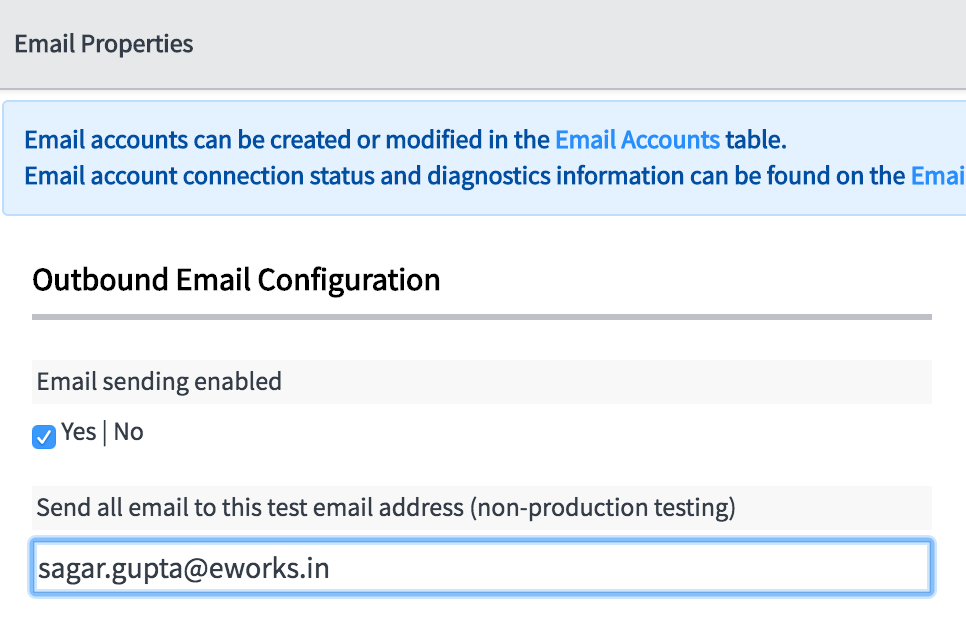
- Email sending enabled: Checked
- Send all email to this test email address (non-production testing): (Specify your private e-mail ID here)
Now all outgoing e-mails will be forwarded to the e-mail ID we specified in the e-mail properties. This is very useful for testing the notification features and ensuring that test e-mails do not land up in end users' mailboxes. You may receive tons ...

