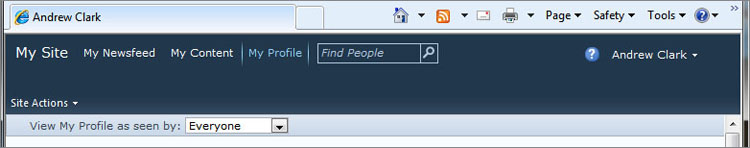14
My Site
WHAT’S IN THIS CHAPTER?
- Introduction to the new My Site structure in SharePoint 2010
- Walkthrough of how activity data is presented to the enterprise
- Uncovering best practices for configuring My Site
- Exploration of the service applications used behind the scenes with My Site
- Learning how to administer SharePoint 2010 profiles
- Understanding what level of planning is needed for large-scale My Site deployments
The previous chapter discussed how to rate and tag items inside SharePoint 2010. This activity is great; however, it won’t matter if no one can view this social data. Like a chef, you need a high-quality product but you should never neglect the final presentation. SharePoint 2010 does a great job of presenting social data with My Site. Social data is now easy to consume and use because of how the data is aggregated and presented.
SharePoint collects aspects of social data, like tagging and ratings. My Site opens the floodgates for social data related to the individual user.
In essence, the name My Site broadcasts immediately the intent of the product. This is a home for each user, a place to store information and share with others. Think of My Site as having three sections: My Newsfeed, My Content, and My Profile (Figure 14-1).
If you already are using My Site in MOSS 2007, you have a head start on understanding what SharePoint 2010 has to offer. My ...