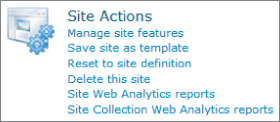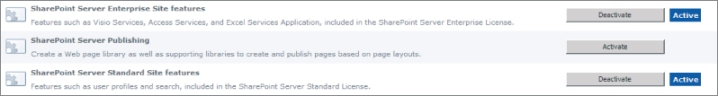Chapter 2
Using the Site Actions Menu
The Site Actions menu is another collection of administrative links on the Site Settings page and is open only to users with the Manage Web Site permission level. By default, this permission level is assigned to the Site Owner's group. It is also possible to assign this permission level separately, a topic we explore in Lesson 25. Most users typically have only Read or Contribute permissions and cannot access this menu.
The Site Actions menu contains a handful of important site-related functions that you need to learn just as you did the options in the Site Administration menu in Lesson 1. In this lesson we examine each of the features made available through the Site Actions menu. Figure 2.1 shows the Site Actions menu.
Manage Site Features
Clicking the Manage Site Features link takes you to the managefeatures.aspx page. See Figure 2.2.
On the left side of the screen you can see the names and descriptions of various features, and on the right side is a toggle button for each feature that activates or deactivates it. If the feature is active, you see a blue box with the word Active in white text next to the button. The button displays the text Deactivate. If the feature is not active, the button text reads Activate. ...