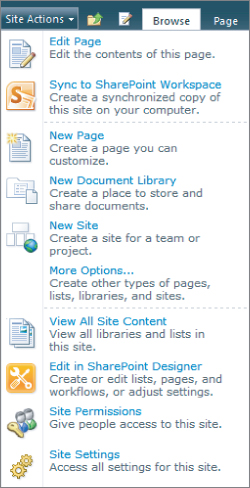Chapter 4
Using Custom Themes
A SharePoint theme is a quick means by which a user can apply some branding to his or her site, primarily with text and background color schemes. The advantage of themes is that they are available to any user with owner or designer rights on the site and do not require administrative or developer resources to create. Themes have changed quite a bit from previous versions of SharePoint, offering more flexibility in some areas and less in others. In this lesson we examine the process for creating a simple theme using the SharePoint UI and also walk through an example of creating a theme for your SharePoint site using Microsoft Office 2010 products.
Accessing the Site Themes Page
Custom themes are created on the Site Themes page. The link to this page is located on the Site Settings page, under the Look and Feel heading. Access to the link requires either owner or designer permissions on the site.
First, access the Settings page by expanding the Site Actions menu. The Site Settings link is the last link on the Site Actions drop-down menu. See Figure 4.1.
On the Settings page, under the Look and Feel heading, click the link titled Site Theme. Figure 4.2 shows the options under the Look and Feel heading, including the link to the Site Themes page.
Creating a Theme
The themes page is divided into three sections. Let's take a look ...