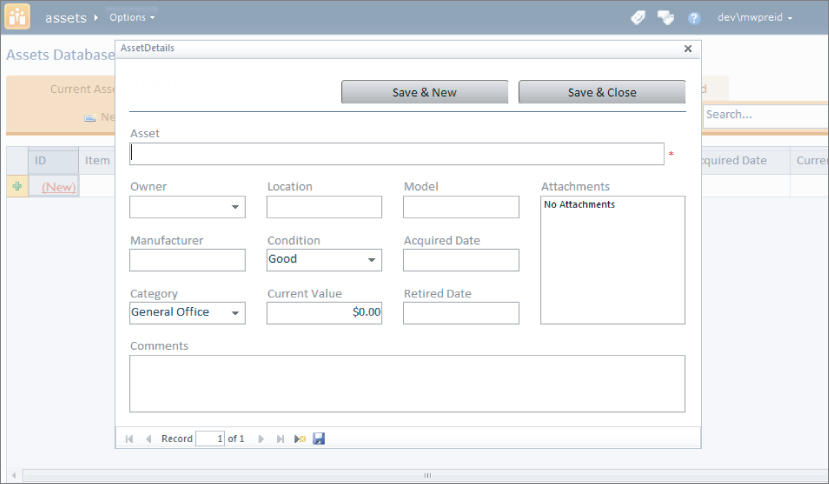Chapter 26
Configuring Access Services
Microsoft Access is without rival when it comes to working with desktop databases and is a favorite development tool for millions of database developers the world over. But one feature has long been missing from this popular solution: the ability to manage an Access database from a web browser. Many attempts have been made to do this over the years, and Microsoft Access 2010 with SharePoint is perhaps the best solution for many of the less complex Access databases in use today.
Access Services
SharePoint contains a service application to manage the process of converting and running your Access database in browser. Access Services is created and maintained at the SharePoint server level. However, as a site collection administrator, you will also be involved in working with Access on the Web or, in the world of SharePoint and Access, with Access web databases. Figure 26.1 shows an Access web database.
The combination of SharePoint and Access is one of the nicest new features available, and it can all be set up with a couple of mouse clicks. Access Services still has some limitations, but if you are careful when creating web databases you won't go wrong. Databases can be created whether templates are available in SharePoint or offline in the Access client. You can also create web databases yourself using the Access client and move ...