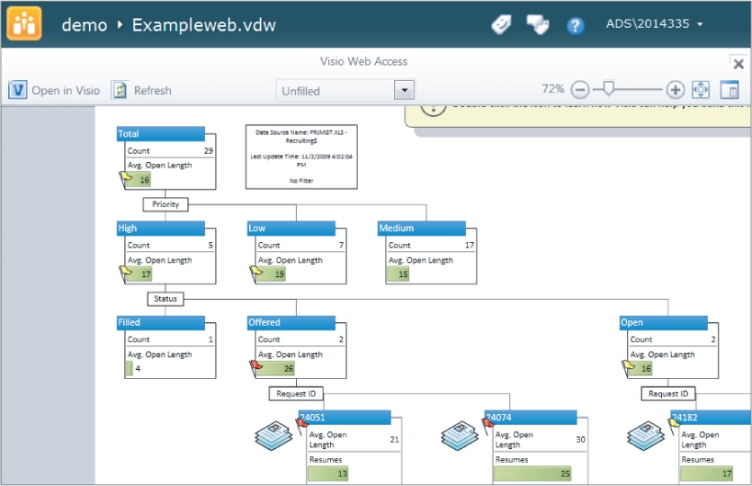Chapter 28
Configuring Visio Services
Microsoft Visio 2010 is not available as part of Microsoft Office and must be purchased separately if you want to use the diagramming tool. Visio Premium or Professional 2010 enables you to create interactive data-driven diagrams and can also be used to visualize SharePoint workflows. Integration between SharePoint and Visio 2010 has been improved with the release of the 2010 product versions and SharePoint can now work directly with Visio using the browser and the Visio Graphics Service. If you are going to create a workflow, you will eventually need SharePoint Designer, but a picture is worth a thousand words and Visio is a great tool for visualizing workflows for many non-SharePoint users.
This lesson provides a broad overview of the Visio service and how you can enable it and begin to use its features to work with SharePoint and in particular SharePoint Workflows.
The Visio Graphics Service
For existing Visio users, the Visio Graphics Service offers a way to expose diagrams in the browser without having to worry if the user has the client or viewer installed. Figure 28.1 shows a sample Visio 2010 web diagram in a SharePoint document library.
When you simply store a Visio file in SharePoint, it is saved as a web drawing which is the file that you actually view in the browser. It is rendered using the Visio Graphics Service. ...