Welcome to the SAP HANA Studio
When you run the Studio for the first time, you are presented with a welcome screen presenting the main functions of the program, as shown here:
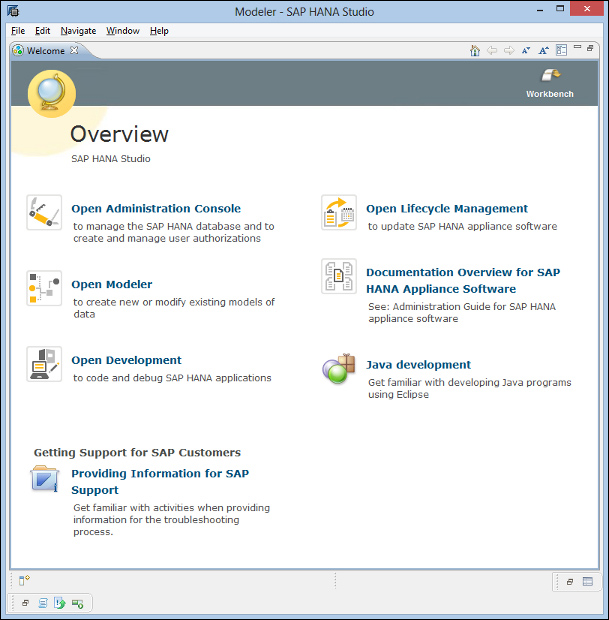
There are seven options on this screen (until release 38 of the Studio, only the first four were present):
- Open Administration Console: This will open a perspective (layout) allowing administration of the server, from User creation, to Authorization handling. No development of objects can be done in this view.
- Open Lifecycle Management: This perspective gives you access to functions for updating the server software. When a new version of SAP HANA is released, you can use this ...
Get Software Development on the SAP HANA Platform now with the O’Reilly learning platform.
O’Reilly members experience books, live events, courses curated by job role, and more from O’Reilly and nearly 200 top publishers.

