Previewing the sample data
Now that the data for the examples in the book is in our SAP HANA system, we can take a few minutes to examine it and get familiar with it.
Here is a visual representation of the sample data:
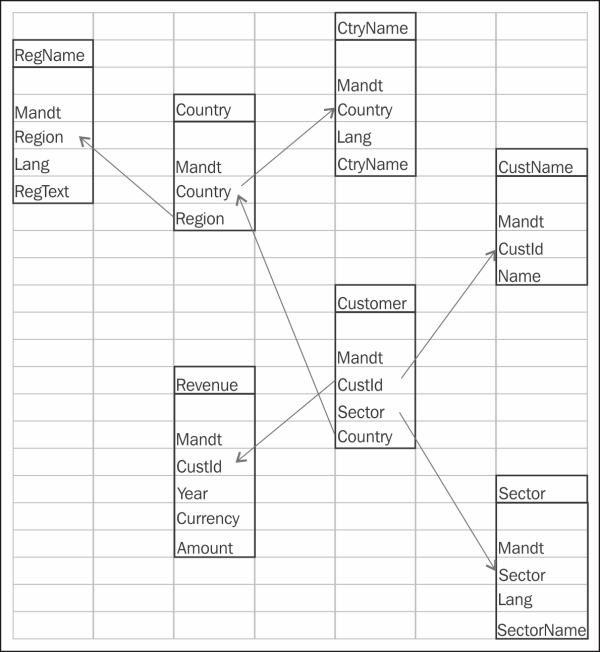
The Studio offers a very useful Data Preview tool, which can be used to see the contents of tables (and indeed any modeling view we create later). To access this function, just right-click on the table (or view) name, and select Data Preview. The following is a screenshot showing the contents of the CUSTOMER table we just imported, so that you can compare it with the data in your SAP HANA system:
The Data Preview function does what its ...
Get Software Development on the SAP HANA Platform now with the O’Reilly learning platform.
O’Reilly members experience books, live events, courses curated by job role, and more from O’Reilly and nearly 200 top publishers.

