Chapter 10: Using Equations
IN THIS CHAPTER
Using equations to create relationships between dimensions
Linking dimensions together
Assigning global variables
Entering expressions
Control suppression states of features and components
Linking to an existing equation from a SolidWorks model
Parametric sketch relations are not the only way to drive dimensions with intelligence. You can also use equations, link values, and global variables. Equations help you create simple or complex mathematical relations between dimensions. Link values are essentially a quick way of making two dimensions equal. Global variables can be used in equations like other dimension names.
Understanding Equations
 You can gain access to the Equations dialog box on the Tools toolbar or by choosing Tools ➪ Equations from the menu. Equations are stored in a folder at the top of the FeatureManager. Figure 10.1 shows the Equations interface.
You can gain access to the Equations dialog box on the Tools toolbar or by choosing Tools ➪ Equations from the menu. Equations are stored in a folder at the top of the FeatureManager. Figure 10.1 shows the Equations interface.
Using the Equations interface, you can suppress individual equations temporarily by deselecting the Active check box to the left of the equation. Equations can also be deactivated by a design table. I discuss design tables in more detail in Chapter 11, where I also discuss configurations.
FIGURE 10.1
The Equations interface
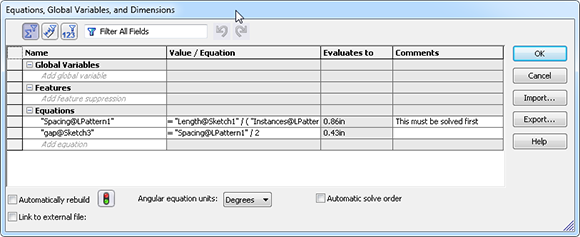
Caution
Although I do not cover configurations until ...

