Customizing the User’s File System
Of course, the main function performed by a setup package is to modify the file system of the user’s computer. To manage the modifications that the setup package will make to the target PC’s file system, double-click the Primary Output item under the setup project in Solution Explorer. This will open the File System pane for the project in the Visual Basic .NET IDE, as shown in Figure A.8.
Figure A.8. The File System pane lets you control how the setup package modifies the user’s file system.
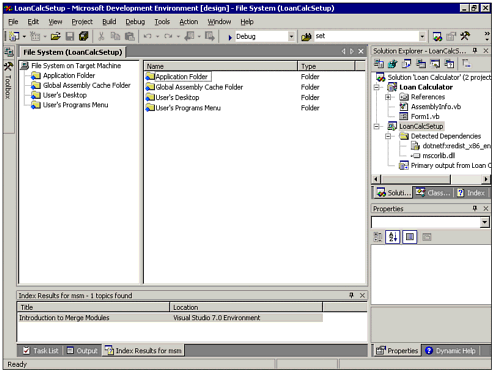
By default, a Windows Application setup package created by the Setup Project Wizard will install the application’s ...
Get Special Edition Using Microsoft® Visual Basic® .NET now with the O’Reilly learning platform.
O’Reilly members experience books, live events, courses curated by job role, and more from O’Reilly and nearly 200 top publishers.

