Grouping Resources
You can use the Group By command to sort tasks or resources into groups, based on the entries in one or more of the fields. For example, you could group resources by resource types (see Figure 8.22) or by the entries in the Group field. You can find a full explanation of the Group By command in Chapter 21, “Customizing Views, Tables, Fields, Filters, and Groups.”
Figure 8.22. You can use the Group By command to sort resources and show summary totals for all resources in each group.
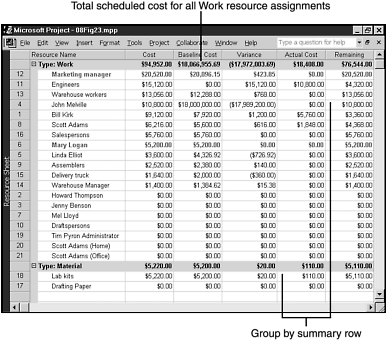
NOTE
If you define a custom outline code for resources and use that field for the group by order, Project displays the resource list in outline ...
Get Special Edition Using Microsoft® Project 2002 now with the O’Reilly learning platform.
O’Reilly members experience books, live events, courses curated by job role, and more from O’Reilly and nearly 200 top publishers.

