Modifying a Default View
Any of Outlook's default views can be modified to suit your needs. You can customize the fields displayed, sorting, grouping, filtering, fonts, and other formatting options. The following sections use the Phone List view of the Contacts folder to illustrate how to customize a view. The default Phone List view is displayed in Figure 4.8.
Figure 4.8. The Phone List view is a Table view that lists your contacts sorted by the File As field.
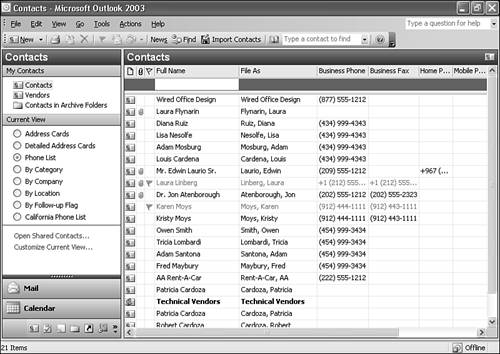
Manual Column Sizing and Ordering
The number of columns displayed in the default Phone List view depends on your screen resolution. For an 800×600 screen, the Phone List view displays the ...
Get Special Edition Using® Microsoft® Office Outlook® 2003 now with the O’Reilly learning platform.
O’Reilly members experience books, live events, courses curated by job role, and more from O’Reilly and nearly 200 top publishers.

