Assigning Categories to Items
You can assign one or multiple categories to any Outlook item. Categories can be assigned by typing the category in the Categories text box of an item, by right-clicking an item and selecting Categories, or by clicking the Categories button on an item and selecting the category from the Master Category List.
Assigning Categories When Creating an Email
You can assign a category when creating an email message. Open a new message and click the Options button on the toolbar to display the Message Options dialog box shown in Figure 7.7.
Figure 7.7. Use the Message Options dialog to assign categories and contacts.
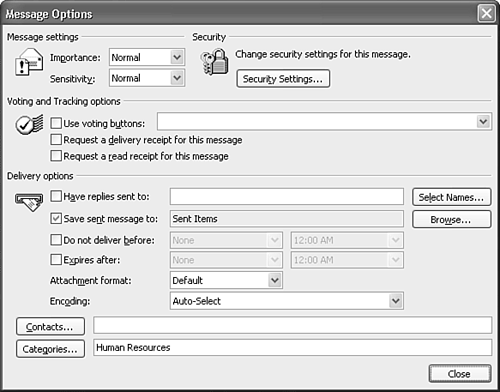
Click ...
Get Special Edition Using® Microsoft® Office Outlook® 2003 now with the O’Reilly learning platform.
O’Reilly members experience books, live events, courses curated by job role, and more from O’Reilly and nearly 200 top publishers.

