Working with the Journal Folder
When you open the Journal folder, you'll see the default By Type view: a timeline grouped by entry type. This view has the date running left to right across the top of the pane, with the journal entries listed under the dates. The Timeline view default shows seven days, as shown in Figure 15.2.
Figure 15.2. The default view for the Journal folder is a Timeline view.
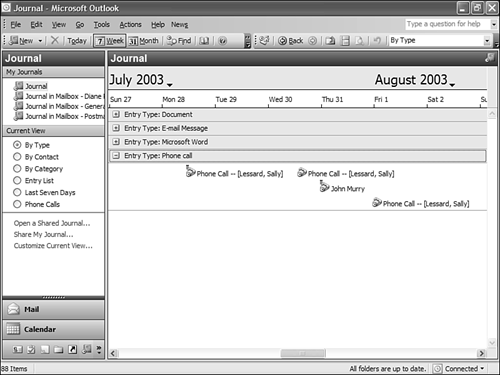
Along with scrolling, you can right-click on the row with the month and year to display the date picker or, on the date scale, choose Go to Date to move around the journal. Although the Outlook bar has a link for opening shared journals, only Exchange ...
Get Special Edition Using® Microsoft® Office Outlook® 2003 now with the O’Reilly learning platform.
O’Reilly members experience books, live events, courses curated by job role, and more from O’Reilly and nearly 200 top publishers.

