Organizing Outlook Items
The Advanced Find dialog box enables you to search for specific items and display them in the Advanced Find dialog. But sometimes you just want to display the items in your Inbox with a little more organization than they currently have. You don't need to create a custom view, you can create organized views of your Outlook items using the Organize feature.
To access Outlook's Organize feature, select Tools, Organize to display the Organize pane as shown in Figure 22.20.
Figure 22.20. The Organize pane enables you to use folders, colors, and views to organize your items.
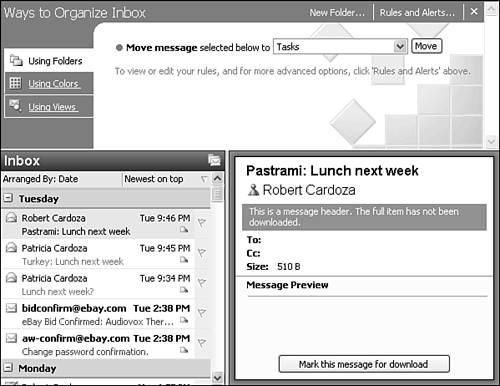
NOTE
Previous versions of Outlook included the Organize ...
Get Special Edition Using® Microsoft® Office Outlook® 2003 now with the O’Reilly learning platform.
O’Reilly members experience books, live events, courses curated by job role, and more from O’Reilly and nearly 200 top publishers.

