The top section of the search interface provides a variety of selections that focus mostly on search commands and controls. For the sake of thoroughness, I'll touch on all of them briefly and expand on the controls you'll use frequently:
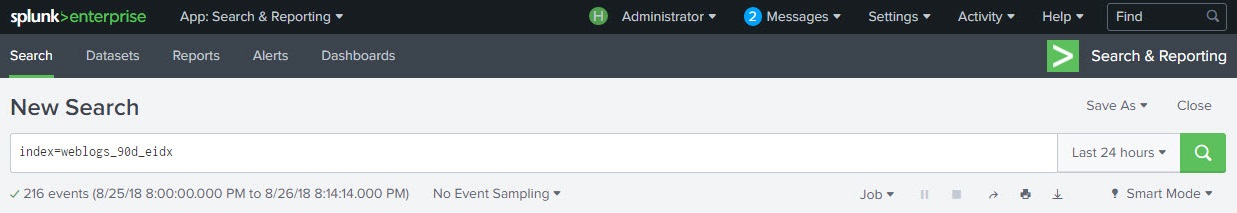
The very top row of the Splunk Web interface holds the applications drop-down menu and the Splunk bar, which includes the following controls:
- splunk>enterprise: Clicking on this logo will take you back to the homepage.
- App: Search & Reporting: Clicking this drop-down menu will allow you to select other Splunk apps, manage apps, or find more apps on Splunkbase.
- (H) ...

