Understanding the mobile report layout
So far our layout has been what Microsoft calls the Master layout. This is the format used when someone looks at your report using a web browser.
The Mobile in the Mobile Report Publisher implies you can create reports specially formatted for tablets and phones. In this recipe, we'll see just how easy it is to do so.
Getting ready
This recipe continues where the previous one left off, so if you don't have Report 06-01 ready, open it now.
How to do it...
- In the upper right corner is a white box with a drop-down arrow. Click on it:
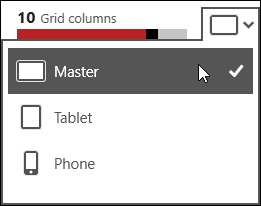
Figure 6.31
- You will now see the three layout options for working with reports. Click ...
Get SQL Server 2016 Reporting Services Cookbook now with the O’Reilly learning platform.
O’Reilly members experience books, live events, courses curated by job role, and more from O’Reilly and nearly 200 top publishers.

