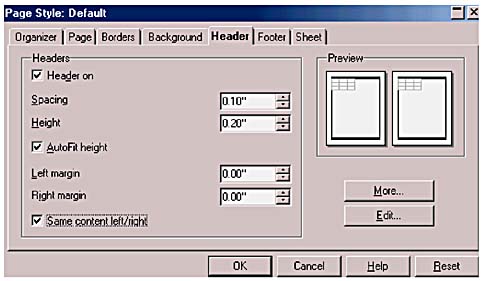Working with Headers and Footers
Headers and footers provide you with a way to add page numbers, dates, sheet names, and other repeating items at the bottom or top of your spreadsheet printout, respectively. A header is printed on the line just above the top margin; a footer is printed on the line just below the bottom margin.
To Create Headers
1. |
Open the Page Style dialog box (choose Format, then Page).
|
2. |
Click the Header tab (see Figure 12.9).
Figure 12.9. The Header tab allows you to add repeating information to the tops of the pages in a spreadsheet.
|
3. | Use the Spacing spin box to set the distance between the header and the data on the ... |
Get StarOffice™ 5.2 Calc Handbook now with the O’Reilly learning platform.
O’Reilly members experience books, live events, courses curated by job role, and more from O’Reilly and nearly 200 top publishers.