Appendix 10.2 Using JMP for Multiple Regression
Generating a Multiple Regression Equation
In Appendix 9.1, you used JMP for generating a simple linear regression model. To carry out a multiple regression analysis for the moving company data, open the MOVING.JMP data table and select Analyze → Fit Model.
Select Hours and click the Y button.
Select Feet and Large and click the Add button. Click the Run Model button.
To generate residual plots for each independent variable, click the red triangle to the left of Response Hours. Select Save Columns → Residuals (see Figure A10.6).
Figure A10.6. Using JMP to Save Residuals
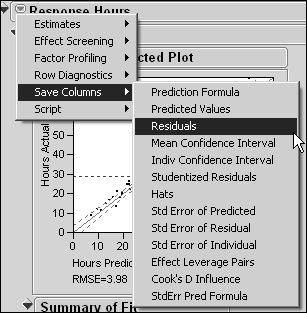
Select Analyze → Fit Y by X ...
Get Statistics for Six Sigma Green Belts with Minitab and JMP now with the O’Reilly learning platform.
O’Reilly members experience books, live events, courses curated by job role, and more from O’Reilly and nearly 200 top publishers.

