Creating Simple Reports
Showing All the Variables
By default, the PRINT procedure
generates a simple report that shows the values of all the variables
and the observations in the data set. For example, the following PROC
PRINT step creates a report for the first sales quarter:
proc print data=qtr01;
title 'TruBlend Coffee Makers First Quarter Sales Report';
run;The following output
shows the values of all the variables for all the observations in
QTR01:
Display 27.1 Showing All Variables and All Observations
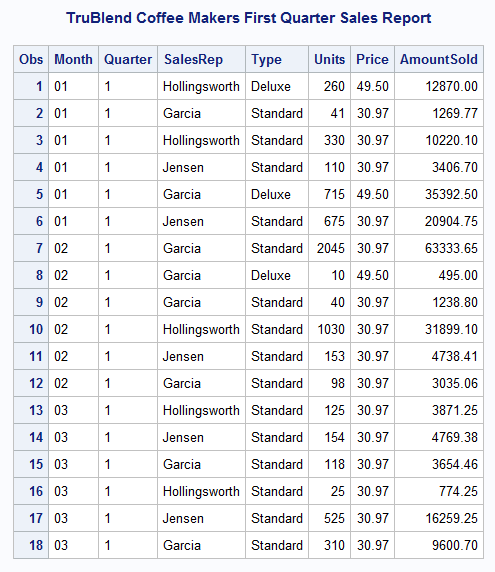
The Obs column identifies each observation by number. By default, SAS displays the observation number at the beginning of each row. ...
Get Step-by-Step Programming with Base SAS 9.4 now with the O’Reilly learning platform.
O’Reilly members experience books, live events, courses curated by job role, and more from O’Reilly and nearly 200 top publishers.

