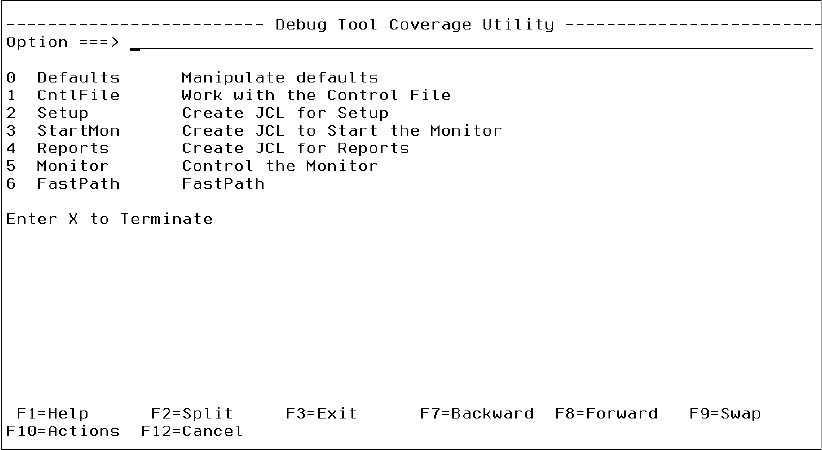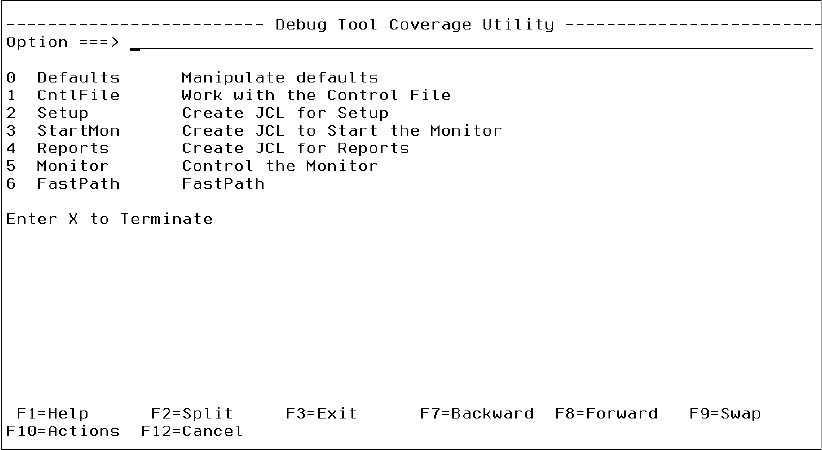
Chapter 4. Introducing Debug Tool and Debug Tool Utilities & Advanced Functions 81
Code coverage
Determining code coverage helps to improve test cases so the users can test programs more
thoroughly. Debug Tool Utilities provides the Coverage Utility, a tool to report which code
statements have been run by the used test cases. DTCU can be accessed by selecting option
3 on Debug Tool Utilities main panel, providing the user with the options shown in Figure 4-23.
Figure 4-23 Coverage Utility main panel
Using the code coverage report, you can enhance test cases to ensure that all valid code is
exercised and to identify dead code in your program.
Preparing IMS run-time environment
The user can create private IMS message regions that can be used to debug test applications
and, therefore, not interfere with other regions. For IMS Version 8, the Language Environment
run-time parameters table can be modified without relinking the applications.
4.2.2 Advanced functions
Debug Tool provides an extensive set of commands to debug programs. Debug Tool Utilities
and Advanced Functions enhances this set of commands by adding more than 15 new
commands, including:
ALLOCATE Allocates a file to an existing or temporary data set or a concatenation
of existing data sets.
CALL %FA Starts and instructs Fault Analyzer to provide a formatted dump of the
current state.
DESCRIBE Displays attributes of file allocations, references, compile units, and
execution environment.
FREE Releases previously allocated file.
LOAD Enables you to load a module for Debug Tool to use in debugging an
application. Use CLEAR LOAD to delete the previously LOADed
module.
LOADDEBUGDATA Specifies that a compile unit is an assembler compile unit and loads
the corresponding debug file.