Lesson 18
Tab Bars and Toolbars
Lesson 15 discussed navigation controllers, which allowed your application to present a hierarchy of views one at a time. A tab bar controller, on the other hand, allows you to display multiple view controllers at the same time (see Figure 18.1).
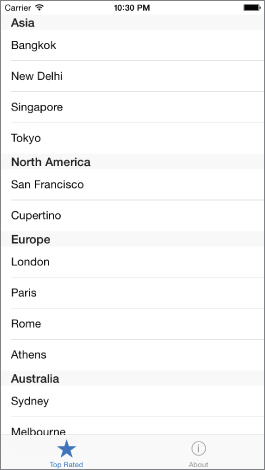
Navigation controllers are well suited to a hierarchical app structure, where users navigate one screen at a time to reach their destination. A tab bar controller is handy when it comes to creating a flat app structure where users can navigate directly from one primary category to another (see Figure 18.2). Examples of such apps include the Clock and the App store apps on iOS devices.
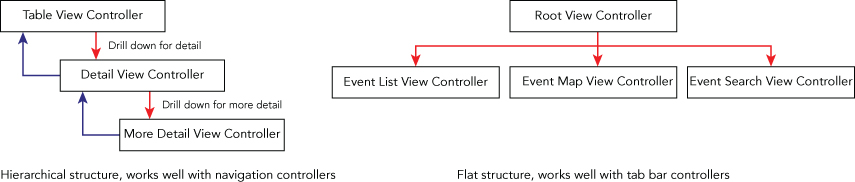
View controllers provide the content of tabs within a tab bar controller. It is quite common to combine tab bar controllers and navigation controllers to create an app that provides the best of both. The tab bar sits at the top of the view controller hierarchy and some of the tabs could have a navigation controller within them that provides a drill-down interface for the content within that tab. The Phone app on the iPhone is an example of such an app, with the Contacts tab containing a navigation controller that allows you to drill down into a contact's details.
A tab bar represents a single ...
Get Swift iOS 24-Hour Trainer now with the O’Reilly learning platform.
O’Reilly members experience books, live events, courses curated by job role, and more from O’Reilly and nearly 200 top publishers.

