The Notification Center
All right, now you know how to dismiss, stifle, or respond to notification bubbles. But what if you miss one? Or you decide to act on it later?
Thought you’d never ask.
On the iPhone or iPad, all of those “Hey you!” messages collect on a single screen called the Notification Center. So it occurred to somebody at Apple: Why should that handiness be confined to the phone?
In OS X, the Notification Center looks almost exactly the same as it does on mobile devices (Figure 17-3).
To make it appear on a laptop, swipe two fingers onto the trackpad from the right. (Start the swipe off to the right of the trackpad. It’s the first time you’ve ever crossed the edge of the trackpad with a Mac gesture. Weird.)
You can also open the Notification Center by clicking the ![]() in the upper-right corner of your screen. That’s a handy trick if your Mac doesn’t have a trackpad—if it’s an iMac, for example. (You can also set up a keystroke or a “hot corner” to open the Notification Center, if you like. See Mission Control keystrokes.)
in the upper-right corner of your screen. That’s a handy trick if your Mac doesn’t have a trackpad—if it’s an iMac, for example. (You can also set up a keystroke or a “hot corner” to open the Notification Center, if you like. See Mission Control keystrokes.)
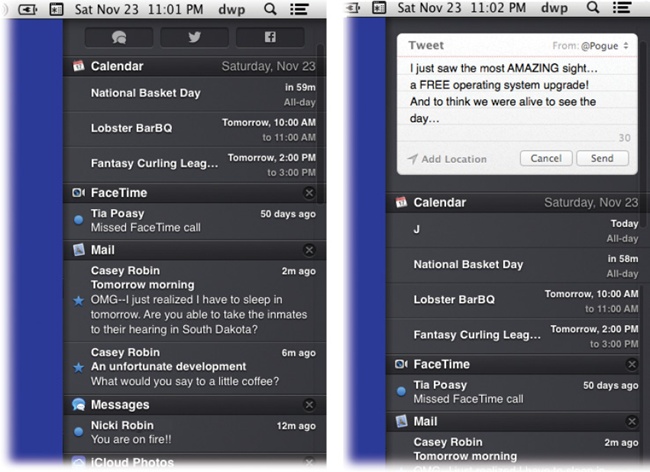
Figure 17-3. Left: Here’s the Notification Center, where all those incoming messages pile up, for your inspection pleasure. Right: The three buttons at the top let you trigger new messages via Messages, Twitter (shown here), and Facebook—without interrupting what ...
Get Switching to the Mac: The Missing Manual, Mavericks Edition now with the O’Reilly learning platform.
O’Reilly members experience books, live events, courses curated by job role, and more from O’Reilly and nearly 200 top publishers.

