Verify Security
The “Security Considerations” section discusses how DCOM and WMI permissions are applied with respect to console operation. Trying to connect to a site server with misconfigured security may lead to a similar failure, as indicated in Figure 8.32.
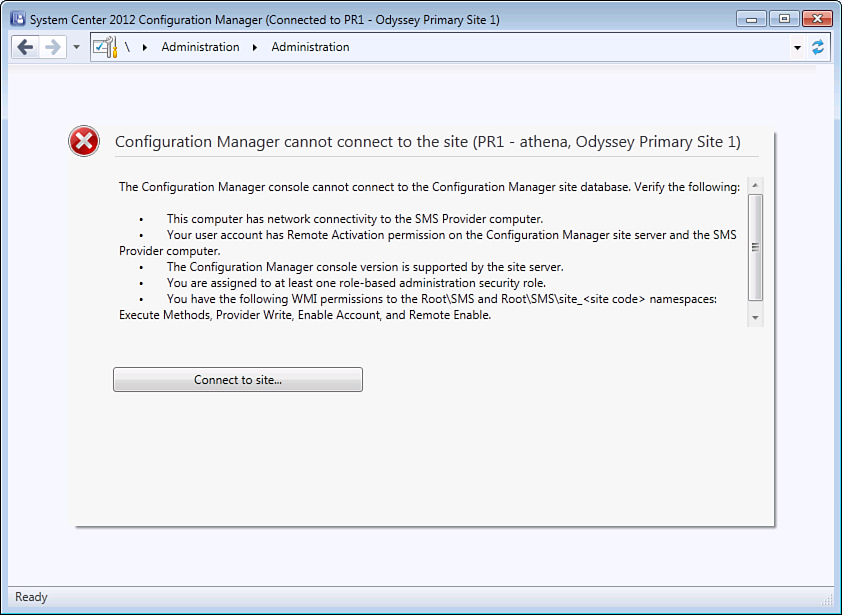
Figure 8.32. Failed connection to a site server.
The next sections illustrate how to verify both DCOM- and WMI-related permissions.
Verify DCOM Permissions
At a minimum, the required DCOM permission is Remote Activation. To verify the Remote Activation permission, perform the following steps:
1. On the site server (and any SMS Provider computer), start the Component Services console. ...
Get System Center 2012 Configuration Manager Unleashed now with the O’Reilly learning platform.
O’Reilly members experience books, live events, courses curated by job role, and more from O’Reilly and nearly 200 top publishers.

