Package Properties
Now that you have created the package and program using the wizard, view the properties of the package and program to ensure all settings are configured as wanted. Populate as many fields as possible on the General tab, as shown in Figure 11.9. This information will be helpful to a user who needs to choose a software installation from Software Center or the Application Catalog.
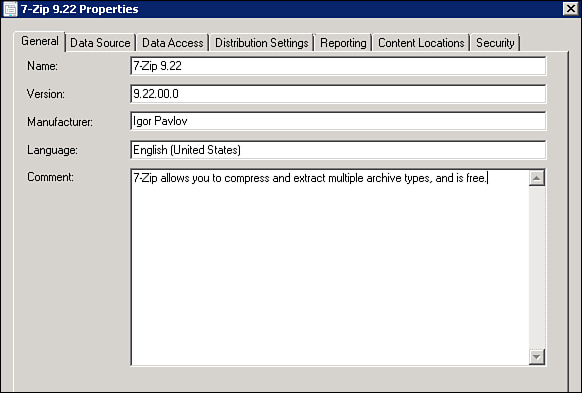
Figure 11.9. The General tab.
Figure 11.10 shows the Data Source tab. From this tab, you can see the package source location, as well as the current source version. If the contents of the source folder update on a regular basis, consider enabling the ...
Get System Center 2012 Configuration Manager Unleashed now with the O’Reilly learning platform.
O’Reilly members experience books, live events, courses curated by job role, and more from O’Reilly and nearly 200 top publishers.

