Creating an Application Virtualization Deployment Type
An App-V DT is the easiest DT to create. You can use the Create Application Wizard to create a new application with an App-V DT, or you can choose an existing application and add a DT. Follow these steps to add a new DT to an existing application:
1. From the Application properties, select the Deployment Types tab, and click Add to create a new DT.
2. For DT type, select Microsoft Application Virtualization. For Location, browse to the .xml file for the App-V package; this is shown in Figure 12.22.
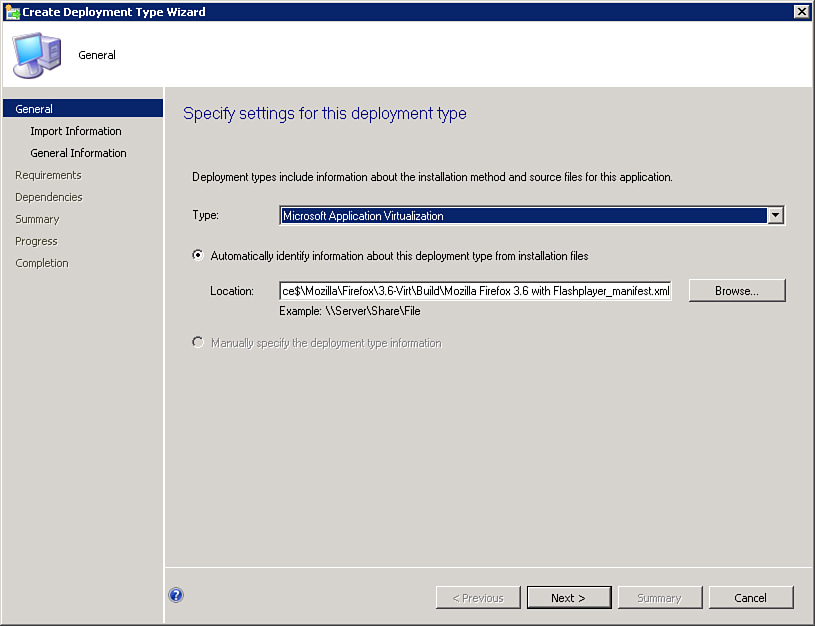
Figure 12.22. The General page of the Create Deployment Type Wizard for an App-V application. ...
Get System Center 2012 Configuration Manager Unleashed now with the O’Reilly learning platform.
O’Reilly members experience books, live events, courses curated by job role, and more from O’Reilly and nearly 200 top publishers.

