SCUP Configuration
SCUP includes its own separate console and requires a small amount of initial configuration. After launching the SCUP console (shown in Figure 14.27), select the application menu from the ribbon bar, and then choose Options.
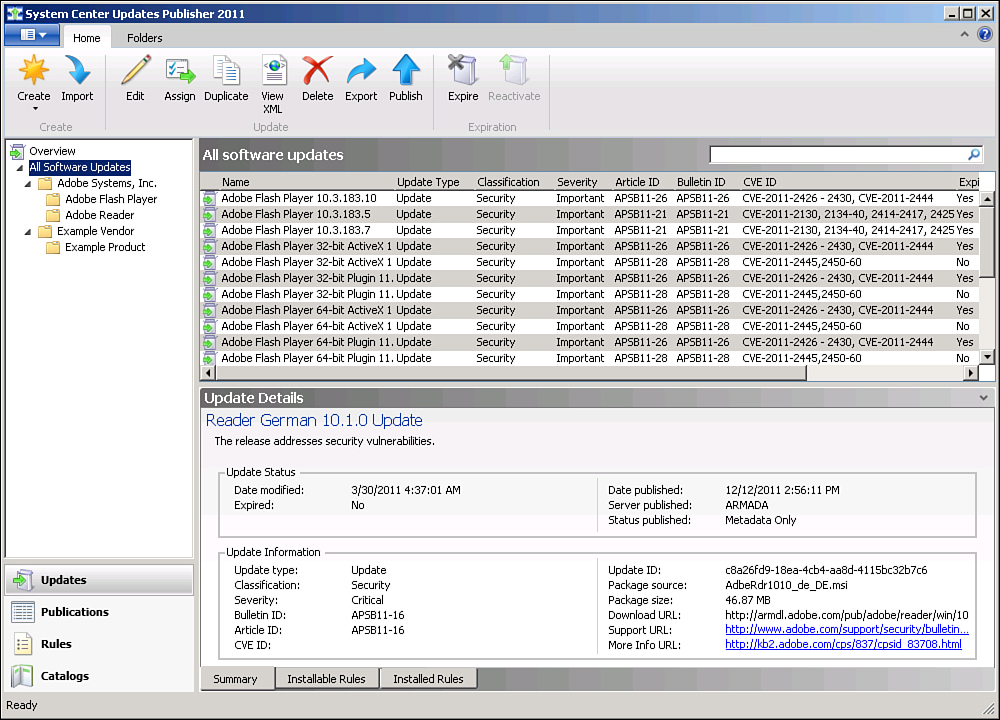
Figure 14.27. The SCUP Console.
There are five sections in the resulting Options dialog:
• Update Server: On this page (shown in Figure 14.28), you enable update publishing and configure the options that SCUP uses to connect to the SUP so that it can publish updates. You should specify the top-level site in your hierarchy.
Figure 14.28. SCUP Update Server Options.
Publishing updates into a SUP also requires ...
Get System Center 2012 Configuration Manager Unleashed now with the O’Reilly learning platform.
O’Reilly members experience books, live events, courses curated by job role, and more from O’Reilly and nearly 200 top publishers.

