Carry out the following steps to create your own private cloud:
- Connect to the VMM 2016 console by using the VMM admin account that was previously created (for example, rllab\vmm-admin), and then in the bottom-left pane, click on VMs and Services to open the VMs and Services workspace.
- Under the Home tab on the ribbon, click on Create Cloud.
- In the Create Cloud Wizard window, type the private cloud's name.
- Using the drop-down menu Shielded VM Support to specify whether the cloud will support shielded VMs, type a description (optional), and then click on Next:
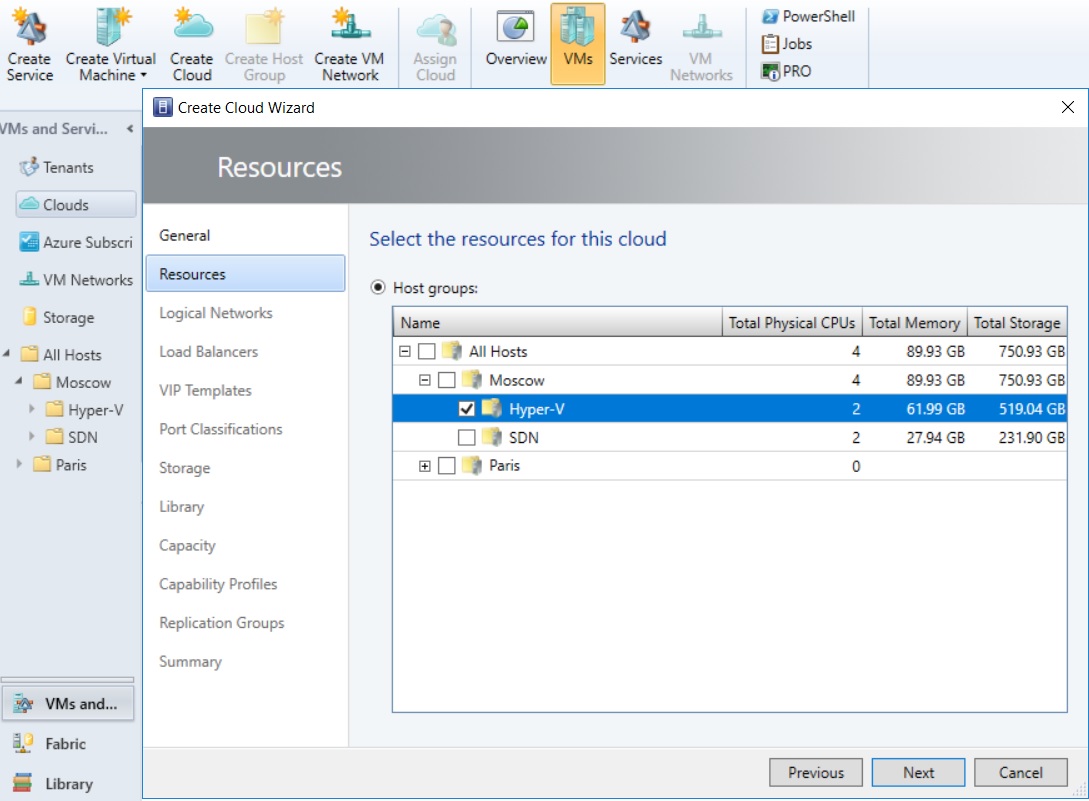
- In the Resources page, select between the following options: ...

