Dynamically displaying and sorting measures
In this recipe, we will walk through the strategy to display and sort measures based on user selection.
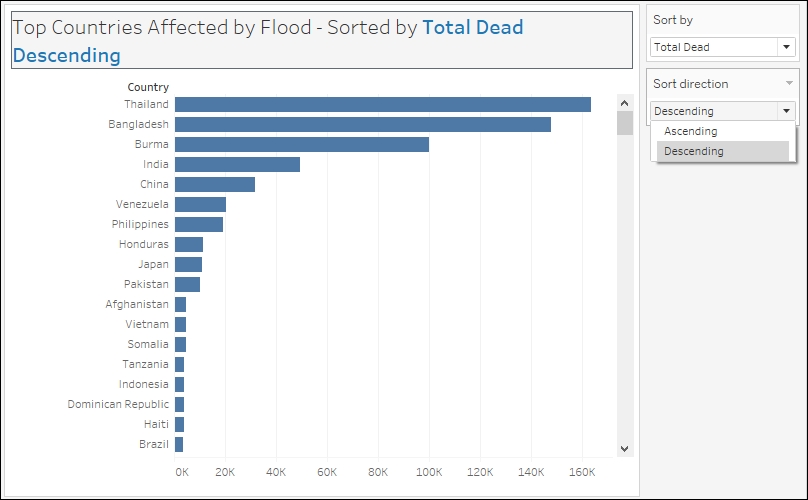
Getting ready
To follow this recipe, open B05527_03 – STARTER.twbx. Use the worksheet called Dynamic Measure Display and Sort, and connect to the MasterTable (FlooddataMastListrev) data source.
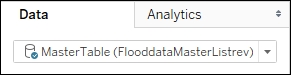
How to do it…
The following are the steps to create a chart that enables displaying and sorting measures through a parameter:
- Right-click the arrow beside the Dimensions section in the side bar, and select Create Parameter ...
Get Tableau 10 Business Intelligence Cookbook now with the O’Reilly learning platform.
O’Reilly members experience books, live events, courses curated by job role, and more from O’Reilly and nearly 200 top publishers.

