User Filters are among Sets on Tableau Desktop and are based on a Dimension. Depending on who is the current logged-in user on Tableau Server, you can what data the user sees:
- To add a User Filter, click on Server in the top menu, go to Create a User Filter, and choose the Field to secure. The following screenshot illustrates the creation of a User Filter on Region...:
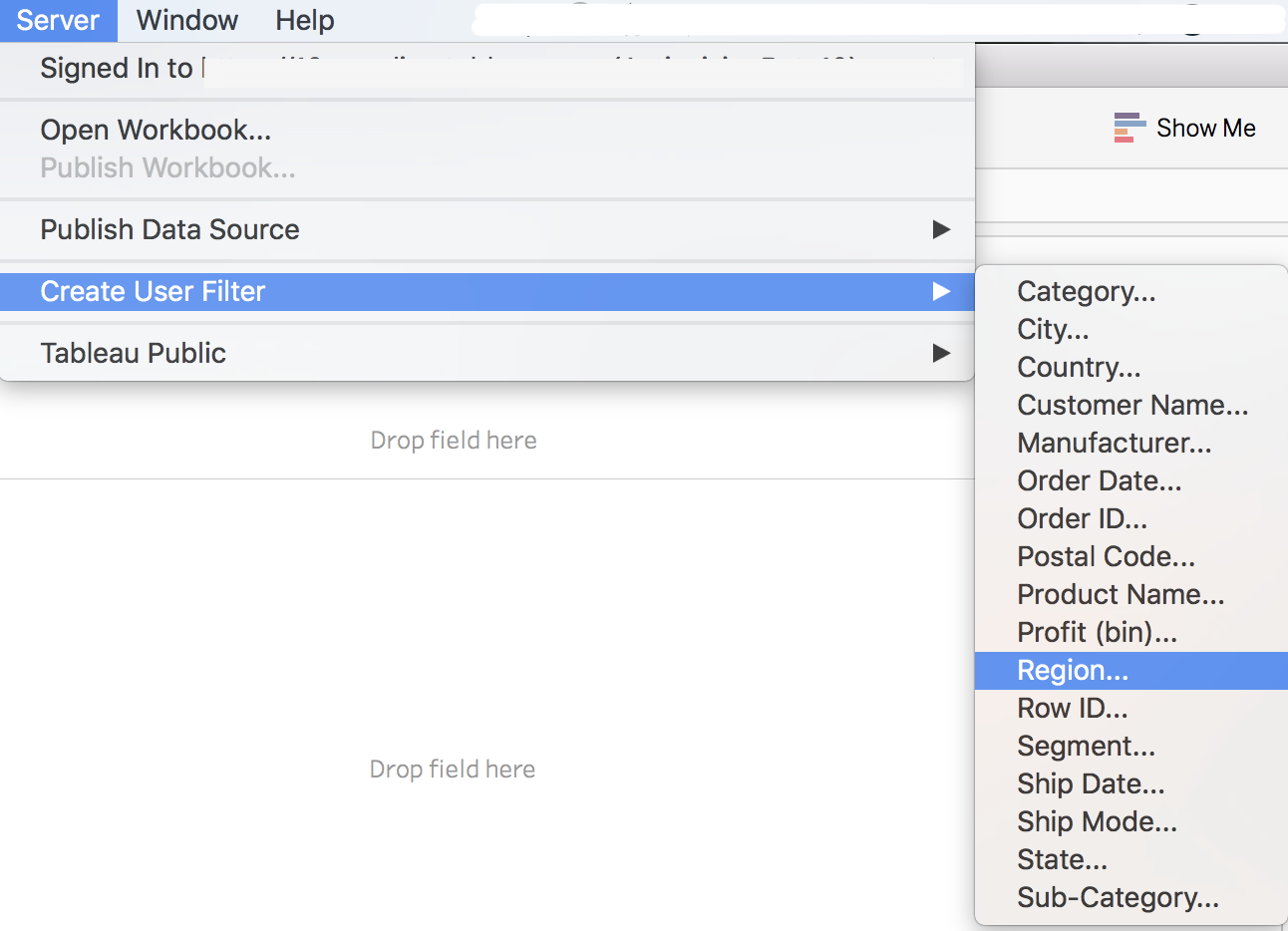
- Tableau opens a new window where you can select, on the left, a User or a Group and select the values of the field that the User or Group can see.
- Once you've created the User Filter, you'll see a new set in your Data Source.
- To use a User Filter, add the corresponding ...

