In the upper-right corner of the Format SUM(Sales) window is a little dropdown labeled Fields. Selecting this dropdown gives you a list of fields in the current view and selecting a field updates the format window with options appropriate for the field. Here, for example, is the window as it appears for the SUM(Sales) field:
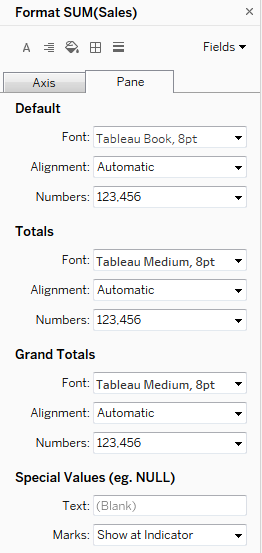
The title of the format window will alert you to the field you are formatting. Selecting an icon for Font, Alignment, and so on will switch back to the sheet level formatting. However, you can switch between the tabs: Axis / Header and Pane. The options for fields include font, alignment, shading, ...

