Chapter . What’s New with Styles
Styles, while essential, are also a headache in Word. (Or, to put it the other way round: Styles are a headache, but an unavoidable headache.) So you’ll be glad to hear that the interface for working with styles is actually somewhat improved in Word 2004.
One such improvement is shown in Figure 9.
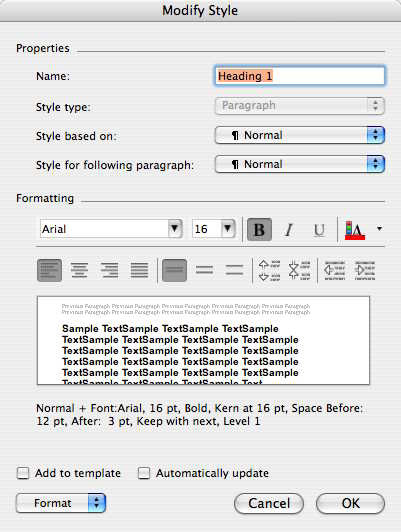
The Modify Style dialog. The Formatting section in the middle is new for Word 2004.
Figure 9.
The significance of Figure 9 is that when you’re modifying or creating a style, you may not have to plunge into that annoying cascade of successive modal dialogs you’re accustomed to. In Word 2004, some of the most commonly used features ...
Get Take Control of What’s New in Word 2004 now with the O’Reilly learning platform.
O’Reilly members experience books, live events, courses curated by job role, and more from O’Reilly and nearly 200 top publishers.

