Format Notes
You can get by without formatting the text in your notes—in fact, the Notes app didn’t even offer any formatting at first—but doing so makes your notes more attractive and easier to read.
Learn Basic Formatting
Notes offers most of the basic formatting options you’ve come to expect like bold, italic, and even strikethrough.
Click or tap the Format ![]() icon to see a full range of formatting options (Figure 11). To apply formats like bold and italic, you must first select the desired text.
icon to see a full range of formatting options (Figure 11). To apply formats like bold and italic, you must first select the desired text.
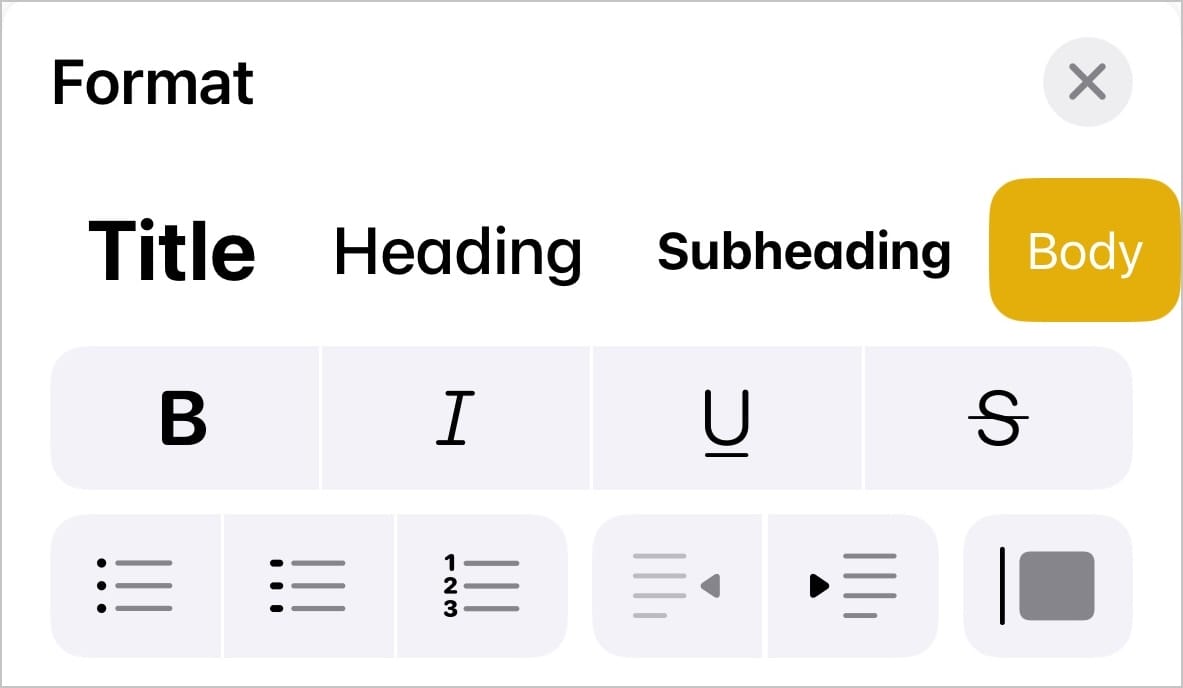
Get Take Control of Notes now with the O’Reilly learning platform.
O’Reilly members experience books, live events, courses curated by job role, and more from O’Reilly and nearly 200 top publishers.

