Authorize and Set Up Your iPhone Using iCloud
Instead of using iTunes and your computer to set up and sync your iPhone, you can set it up and sync it without a computer using Apple’s iCloud online service. To do this, you need an Apple ID. You can create an Apple ID using either your existing e-mail address or a new iCloud account that you create during setup.
Authorize and Set Up Your iPhone Using iCloud
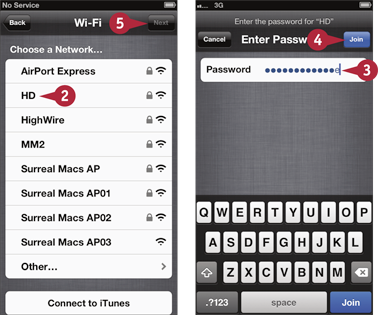
![]() Follow steps 1 to 6 of the task “Authorize and Set Up Your iPhone Using iTunes” to begin setting up your iPhone.
Follow steps 1 to 6 of the task “Authorize and Set Up Your iPhone Using iTunes” to begin setting up your iPhone.
On the Wi-Fi Networks screen, ...
Get Teach Yourself VISUALLY iPhone 5 now with the O’Reilly learning platform.
O’Reilly members experience books, live events, courses curated by job role, and more from O’Reilly and nearly 200 top publishers.

