Chapter 14
Getting More from a Tablet PC
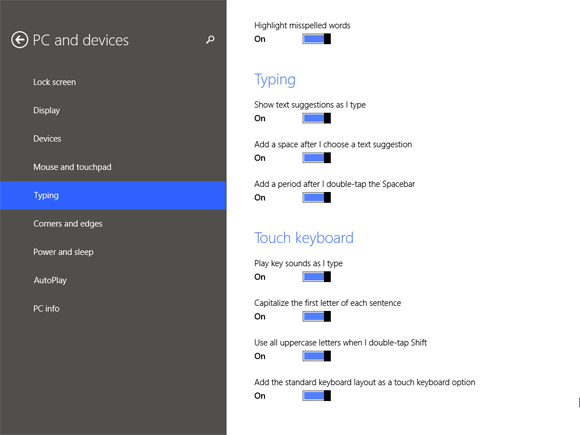
Windows comes with many features designed to help you get the most out of your tablet PC. In this chapter, you learn how to use gestures, type with and configure the touch keyboard, add a second monitor, and more.
Using Gestures to Control Windows
Input Text with the Touch Keyboard
Configure Your Tablet to Work with a Second Monitor
Understanding Gestures
You can get the most out of your Windows tablet by learning the various gestures that you can use to initiate actions, manipulate data, and control the ...
Get Teach Yourself VISUALLY Windows 8.1 now with the O’Reilly learning platform.
O’Reilly members experience books, live events, courses curated by job role, and more from O’Reilly and nearly 200 top publishers.

