Chapter 3
Working with Apps
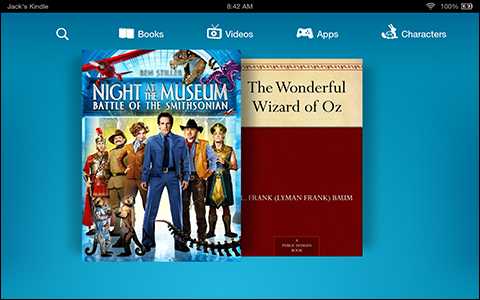
As discussed in Chapter 2, you can easily buy apps to use on your Fire tablet, but you can also take advantage of the apps that come with it too. You can also add or remove apps and content to and from the Favorites section of the Home screen.
Using Goodreads on the Fire Tablet
Explore the IMDb Movies & TV App
Find Movie Times and Buy Tickets
Add an App to Favorites
For easy access, you can add apps and content, ...
Get Teach Yourself VISUALLY Fire Tablets now with the O’Reilly learning platform.
O’Reilly members experience books, live events, courses curated by job role, and more from O’Reilly and nearly 200 top publishers.

