Chapter 2
Customizing Your Galaxy S 5
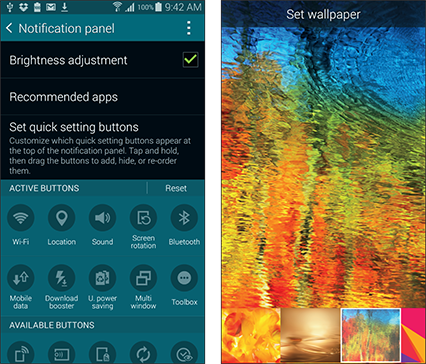
To make your Galaxy S 5 work the way that you prefer, you can configure its many settings. In this chapter, you will learn how to access the most important settings and use them to personalize your Galaxy S 5. You will discover how to control notifications, audio preferences, screen brightness, and other key aspects of your phone’s behavior.
Find the Settings That You Need
Customize the Quick Settings Bar and Quick Settings Panel
Choose Which Notifications to Receive
Choose Volume and Sound Settings
Set the Display Options and Wallpaper
Get Teach Yourself VISUALLY Samsung Galaxy S5 now with the O’Reilly learning platform.
O’Reilly members experience books, live events, courses curated by job role, and more from O’Reilly and nearly 200 top publishers.

