Chapter 3
Working with Text and Voice
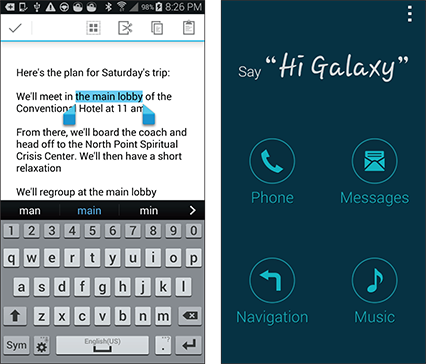
You can input text into your Galaxy S 5 using the on-screen keyboard, the continuous input features, and voice input. You can also control your Galaxy S 5 with your voice by using features such as voice search and Car mode.
Using the On-screen Keyboard and Continuous Input
Edit Text and Use Cut, Copy, and Paste
Using Voice Input and Voice Search
Using the On-screen Keyboard and Continuous Input
The most straightforward way to enter text in an app is by tapping the keys on the on-screen keyboard. Android automatically displays this keyboard when you ...
Get Teach Yourself VISUALLY Samsung Galaxy S5 now with the O’Reilly learning platform.
O’Reilly members experience books, live events, courses curated by job role, and more from O’Reilly and nearly 200 top publishers.

