Chapter 5
Applying Basic Image Edits
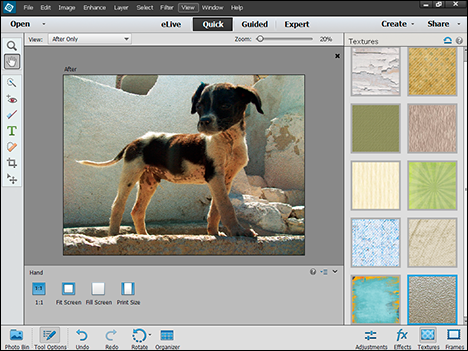
Are you ready to start working with images? This chapter shows you how to fine-tune your workspace. You also learn how to resize your image, crop it to remove unwanted content, and make speedy edits in Quick mode.
Manage Open Images
Each image you open in Photoshop Elements appears ...
Get Teach Yourself VISUALLY Photoshop Elements 13 now with the O’Reilly learning platform.
O’Reilly members experience books, live events, courses curated by job role, and more from O’Reilly and nearly 200 top publishers.

