CHAPTER 9
Taking and Using Photos and Videos
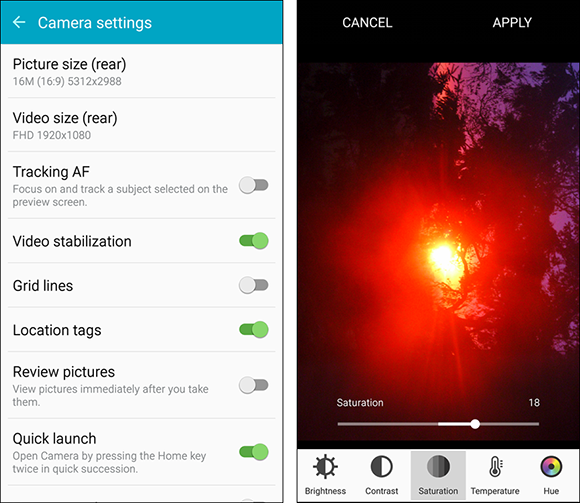
Your Galaxy S6 includes two cameras, a high-resolution rear one and a lower-resolution front one, that you can use to take photos or videos with the Camera app.
Take Photos with the Camera App
Using Zoom, Manual Focus, and Tracking Auto-Focus
Take Photos with the Camera App
Your Galaxy S6 includes a high-resolution rear camera you can use to take photos, and a lower-resolution front camera ...
Get Teach Yourself VISUALLY Samsung Galaxy S6 now with the O’Reilly learning platform.
O’Reilly members experience books, live events, courses curated by job role, and more from O’Reilly and nearly 200 top publishers.

