CHAPTER 4
Working with Text, Voice, and Accessibility
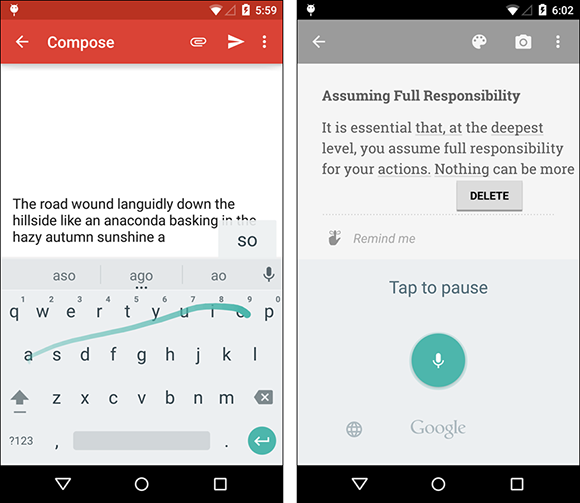
You can input text using the on-screen keyboard, the Gesture Typing feature, and dictation. Android also provides Cut, Copy, and Paste; Voice Actions; Voice Search; and helpful accessibility options.
Using the On-Screen Keyboard and Gesture Typing
Edit Text and Use Cut, Copy, and Paste
Give Commands with Voice Actions
Using the On-Screen Keyboard and Gesture Typing
The most straightforward way to enter text in an app is by touching the keys on the on-screen keyboard. ...
Get Teach Yourself VISUALLY Android Phones and Tablets, 2nd Edition now with the O’Reilly learning platform.
O’Reilly members experience books, live events, courses curated by job role, and more from O’Reilly and nearly 200 top publishers.

