CHAPTER 4
Setting Up Communications

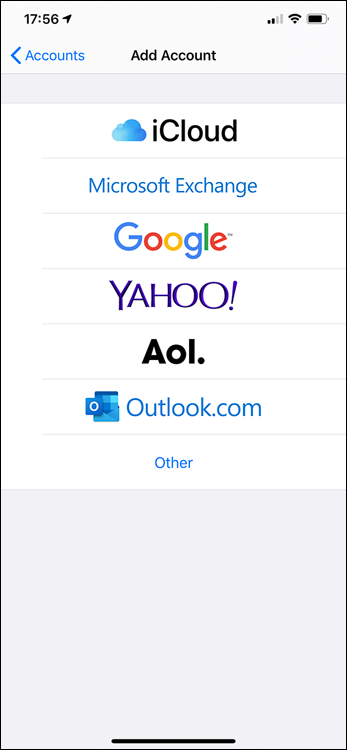
In this chapter, you learn how to add your e-mail accounts to the Mail app and control how Mail displays your messages. This chapter also shows you how to control the way your iPhone displays your contacts; browse, search, create, and import contacts; choose options for your calendars; and set up Wallet and Apple Pay.
Control How Your E-Mail Appears
Organize Your E-Mail Messages by Threads
Set Your Default E-Mail Account
Get Teach Yourself VISUALLY iPhone 11, 11Pro, and 11 Pro Max, 5th Edition now with the O’Reilly learning platform.
O’Reilly members experience books, live events, courses curated by job role, and more from O’Reilly and nearly 200 top publishers.

