Chapter 3
Surfing the Web
This chapter shows you how to use the Microsoft Edge web browser to navigate from site to site. You learn how to enter web page addresses, work with tabs, save your favorite sites, search for information, and more.
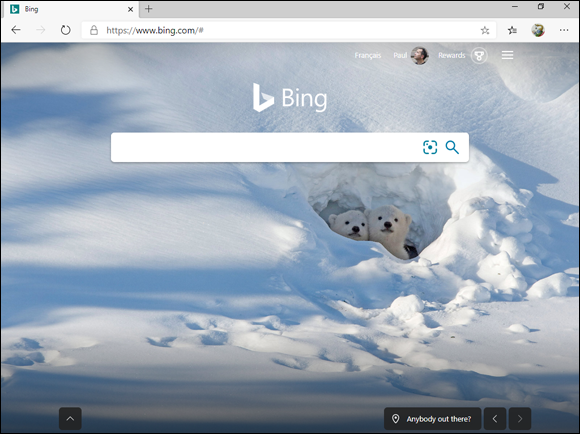
Navigate with the History List
Open a Web Page
Although you usually navigate web pages by clicking links, if you know the address of a specific page, you can type it into the web browser to display ...
Get Teach Yourself VISUALLY Windows 10, 3rd Edition now with the O’Reilly learning platform.
O’Reilly members experience books, live events, courses curated by job role, and more from O’Reilly and nearly 200 top publishers.

