4.5. Promote and Demote Items
As you build or reorganize presentation content, you may need to move upper-level headings so that they become subheadings, which is called demoting, and move lower-level headings up to become higher-level topics, which is called You can promote and demote text by using the Ribbon or the mouse.
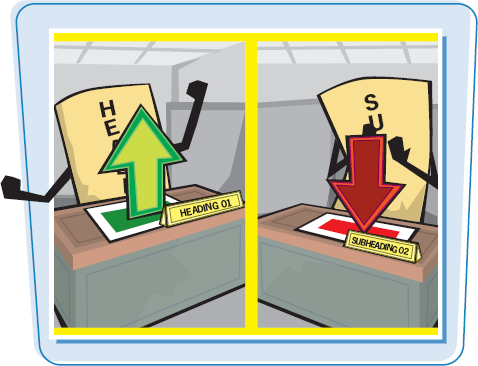
Promote and Demote Items
1 Click the Home tab.
2 Click the Outline tab, if needed.
3 Click anywhere in a heading.
4 Click the Decrease List Level (![]() ).
).
The heading moves down one level in the outline hierarchy.
5 Click anywhere ...
Get Teach Yourself VISUALLY™: Microsoft® Office PowerPoint® 2007 now with the O’Reilly learning platform.
O’Reilly members experience books, live events, courses curated by job role, and more from O’Reilly and nearly 200 top publishers.

