16.7. Work with Print Options
The PowerPoint Options dialog box offers several options for controlling presentation printing. You can modify the way your printer handles fonts and inserted graphics resolution, for example. You also can specify that a particular presentation always be printed with a particular printer and settings, saving you the trouble of choosing those settings every time you print that particular file.
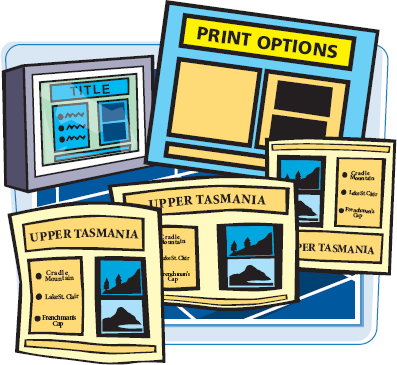
Work with Print Options
1 Click ![]() .
.
2 Click PowerPoint Options.
The PowerPoint Options dialog box appears.
3 Click Advanced ...
Get Teach Yourself VISUALLY™: Microsoft® Office PowerPoint® 2007 now with the O’Reilly learning platform.
O’Reilly members experience books, live events, courses curated by job role, and more from O’Reilly and nearly 200 top publishers.

