Chapter 7. Format Pages
In addition to applying formatting to characters and paragraphs, you can apply formatting to pages of your Word document. Find out how to get your page to look its best in this chapter.
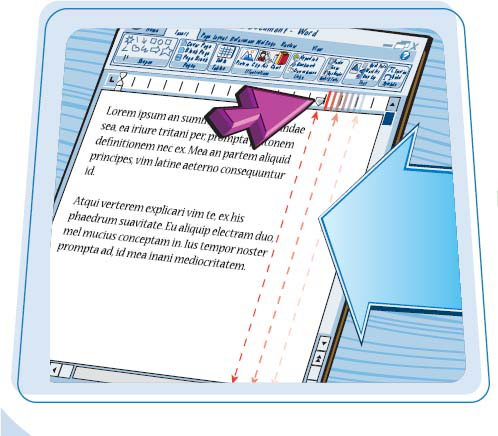
Adjust Margins
You can adjust the right, left, top, and bottom margins of your document. When you adjust margins, Word sets the margins for the entire document.
By default, Word sets all margins — left, right top, and bottom — to 1 inch.
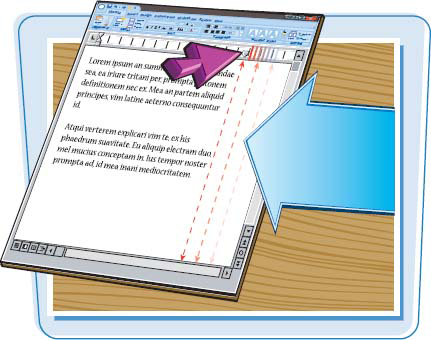
Adjust Margins
The Margins Gallery appears.
If the margins you want to use appear in the Margins Gallery, click ...
Get Teach Yourself VISUALLY™ Word 2007 now with the O’Reilly learning platform.
O’Reilly members experience books, live events, courses curated by job role, and more from O’Reilly and nearly 200 top publishers.

