Mark a Message as Read or Unread
When a message has not been opened in its own window, it appears bold in the message list, indicating that it is unread. Opening the message removes the bold formatting. You can mark a message you have read as unread to make it bold again; you might do this for messages that still require your attention.

Mark a Message as Read or Unread
Mark a Message as Unread
1. | Right-click the message in the list that you want to mark as unread.
|
2. | Click Mark as Unread.
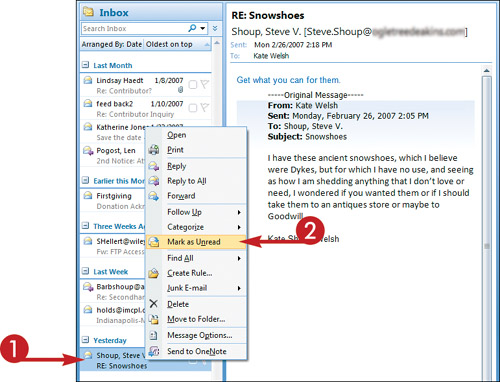
|
Mark a Message as Read
1. | Right-click the ... |
Get Teach Yourself VISUALLY™ Outlook® 2007 now with the O’Reilly learning platform.
O’Reilly members experience books, live events, courses curated by job role, and more from O’Reilly and nearly 200 top publishers.

