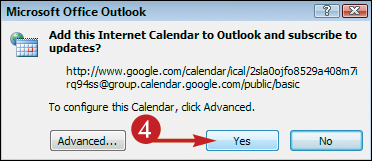Subscribe to an Internet Calendar
In addition to subscribing to calendars on Office Online, you can also subscribe to other Internet calendars, called iCalendars . For example, you might subscribe to an iCalendar that contains the schedule for your favorite team. (To see what types of iCalendars are available that might interest you, visit a site such as iCalShare.com.)

Subscribe to an Internet Calendar
1. | Click Start.
The Windows Start menu opens.
|
2. | Locate and click the menu entry for your Web browser.
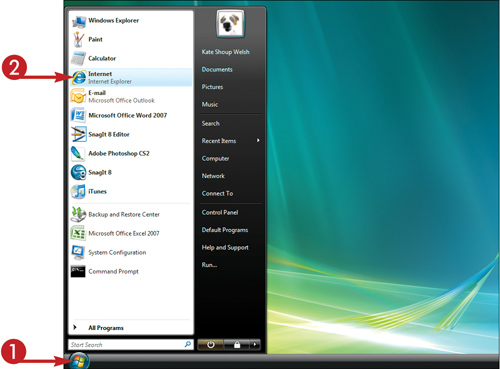 Windows launches your Web browser.
Windows launches your Web browser.
|
3. | After locating an iCalendar to which you want to subscribe (here, a World Cup cricket schedule on iCalShare.com), click the Subscribe (or similarly named) link.
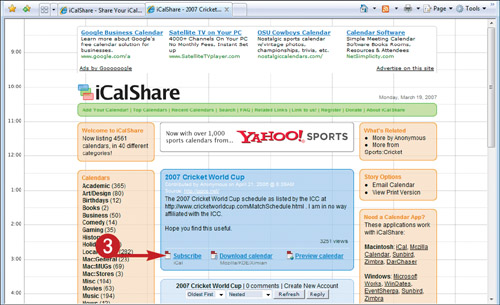 You are prompted to confirm that you want to add the iCalendar to Outlook and subscribe to updates.
You are prompted to confirm that you want to add the iCalendar to Outlook and subscribe to updates.
|
4. | Click Yes.
|
Tips
Get Teach Yourself VISUALLY™ Outlook® 2007 now with the O’Reilly learning platform.
O’Reilly members experience books, live events, courses curated by job role, and more from O’Reilly and nearly 200 top publishers.