6.2. Edit in Full Screen
When you edit in full screen the image is magnified to fit the entire screen and you have the advantage of a bigger image and a black background for less color distraction. You still have access to the thumbnail browser as well as the toolbar in full screen mode, but they stay hidden until you roll the mouse pointer (![]() ) over the areas so they do not occupy precious screen real estate. Editing in full screen is beneficial when you need as much clarity and detail as possible.
) over the areas so they do not occupy precious screen real estate. Editing in full screen is beneficial when you need as much clarity and detail as possible.
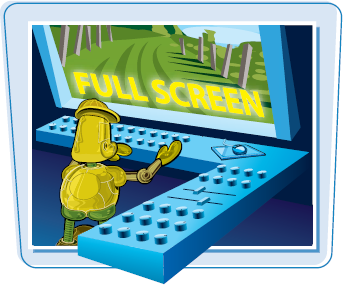
Edit In Full Screen
Click the photo you want ...
Get Teach Yourself VISUALLY™ iPhoto® '09 now with the O’Reilly learning platform.
O’Reilly members experience books, live events, courses curated by job role, and more from O’Reilly and nearly 200 top publishers.

