12.4. Apply a Class Style
You can apply a class style to any element on your Web page. Class styles enable you to change color, font, size, alignment, and other characteristics. You can use the same class style multiple times on the same page.
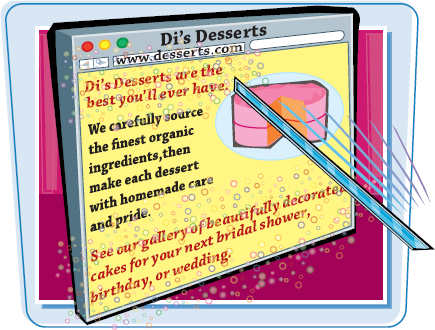
Apply a Class StyleApply a Class Style to Text Note: To create a new custom style, see the previous section, "Create a Class Style."
|
Get Teach Yourself Visually™ Adobe® Dreamweaver® CS5 now with the O’Reilly learning platform.
O’Reilly members experience books, live events, courses curated by job role, and more from O’Reilly and nearly 200 top publishers.

